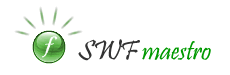
Using the clipboard
Use these commands to work with the text contents of the clipboard.
| Command | Availability | Arguments | Purpose |
| clipboard.getText | EXE, SCR | variable | Retrieves text from the clipboard. |
| clipboard.setText | EXE, SCR | text | Places text in the clipboard. |
This command retrieves text from the clipboard. The argument is the variable the text will be assigned to.
The following script retrieves text from the clipboard and assigns it to the _root.cbtext variable:
fscommand(“clipboard.getText”, “_root.cbtext”);
This command places text in the clipboard. The argument is the text that will be placed.
The following script places "New Text" in the clipboard:
fscommand(“clipboard.setText”, “New Text”);