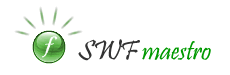
Working with the window
Use this commands to control the application window.
| Command | Availability | Arguments | Purpose |
| window.fullscreen | EXE | true or false | Specifying true switches the SWF to the full-screen mode. Specifying false restores the window of the application. |
| window.title | EXE | title bar text | Changes the title of the window. |
| window.maximized | EXE | true or false | Specifying true maximizes the window. Specifying false restores the window. |
| window.minimized | EXE | true or false | Specifying true minimizes the window. Specifying false restores the window. |
Synonym for fullscreen.
This commands changes the text on the title bar of the window. The argument must contain the new title text.
The following script changes the title for “My Application”:
fscommand(“window.title”, “My Application”);
This command maximizes/restores the window. The contents will be also scaled to fit the new window size, provided that allowscale is set to true.
Link the following ActionScript with a button in order to maximize the window with a click on it:
on (release) { fscommand("window.maximized", "true"); }
This command minimizes/restores the window.
Link the following ActionScript with a button in order to minimize the window with a click on it:
on (release) { fscommand("window.minimize", "true"); }