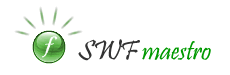
Standard commands
These are standard commands available in the standard projector created with Adobe (Macromedia) Flash.
| Command | Availability | Arguments | Purpose |
| allowscale | EXE, SCR | true or false | Specifying false configures
the application so that the SWF is always drawn in its original size
and never scaled. Specifying true forces the SWF to scale to 100% of the application window. |
| exec | EXE | Path to file | Executes an application. If you specify the path to an avi, mpg, mp3, zip document or some other document, it will be opened in the default application associated with this type of files. |
| fullscreen | EXE | true or false | Specifying true switches the SWF to the full-screen mode. Specifying false restores the window of the application. |
| quit | EXE | none | Closes the application. |
| showmenu | EXE | true or false | Specifying true enables the context menu. Specifying false disables the context menu. |
The allowscale command determines if the SWF contents are scaled as the window is resized. By default, this option is true. In some cases, it is undesirable to scale SWF contents. For example, bitmap images may become pixelated when the animation is scaled, or frame rate may decrease as the screen redraw time increases for larger screen areas.
The following script, when attached to a frame or button, will prevent content in the SWF from scaling when the application window is resized:
fscommand("allowscale", "false");
The exec command is used to launch an external application or open a document in the default application.
The argument must be the absolute or relative path to the application/document to launch. If no path is specified, SWF Maestro uses the folder where the compiled application is stored.
The following script launches App.exe located in one folder with the compiled application:
fscommand("exec", "App.exe");
The following script opens file.zip located in the archives subdirectory of the directory with the compiled application:
fscommand("exec", "archives/file.zip");
Determines whether the SWF is displayed in a window or in the full-screen mode (covering the entire desktop). The contents will be also scaled to fit the new window size provided that allowscale is set to true.
Add the following ActionScript to the first SWF frame to use the full-screen mode:
fscommand("fullscreen", "true");
This command closes the application.
The following script, when attached to a button, closes the application:
on (release) { fscommand("quit"); }
By default, a right-click within an SWF displays a context menu containing several options for additional operations.
If you would prefer that this menu not be available to the user, add the following ActionScript to the first frame of your SWF:
fscommand("showmenu", "false");