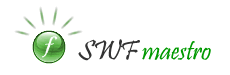
Project settings - Files for compilation
Availability: SWF Maestro EXE (EXE PRO), SWF Maestro SCR (SCR PRO)
Select what you want to include in the application. You can include either one SWF file or a whole directory with files and subdirectories. SWF Maestro allows you to include absolutely any files used by your SWF application: SWF, FLV, MP3, XML, JPG, etc.
Startup file
The SWF file that will be opened when the application is started.
SWF variables
Here you can enumerate variables and values that will be assigned when
the startup SWF file is initiated. The 'SWF variables' field can be
used to import root level variables to the movie. All variables are
created before the first frame of the SWF is played. The format of
the string is a set of name=value combinations separated by '&'.
Special and/or non-printable characters can be escaped with '%' followed
by a 2-digit hexadecimal value. A space can be represented by the '+'
character. If you have experience working with SWF on HTML pages, this
settings is the same as '<PARAM NAME=FlashVars VALUE="var1=value1&var2=value2&var3=value3">'.