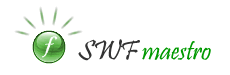
Project settings - Screensaver installer
Availability: SWF Maestro SCR (SCR PRO)
Use these settings if you want to create an installer for your screensaver.
An installer is the user-friendly and comfortable way to distribute
the screensaver. Once started, it will automatically install the screensaver
on the user's computer and enable it. If the user would suddenly like
to remove the screensaver, he can easily do it using the uninstaller
coming together with the screensaver.
SWF Maestro SCR can be easily integrated with Inno Setup in order to
create an installer. Inno Setup is a popular free tool for creating installers
with a lot of features. You can download it from http://www.jrsoftware.org/isinfo.php
Generate Inno Setup Script
Enable this option to generate the Inno Setup Script file. Inno Setup
uses data from this file to compile the installer. You can open the generated
file in Inno Setup and compile it in order to get the installer.
Output installer base filename
Specify the name for the resulting installer file(s).
Compile Installer
Enable this option to automatically compile the installer when the screensaver
is compiled.
Inno Setup (iscc.exe)
Specify the path to the file iscc.exe in the folder where Inno Setup
is installed. It is necessary for SWF Maestro SCR to be able to automatically
start Inno Setup and compile the installer.