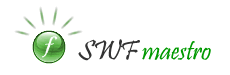
Project settings - Key generator
Availability: SWF Maestro EXE PRO, SWF Maestro SCR PRO
Use these settings to compile a key generator for your trial-limited product.
GUI version
It is a key generator with a graphical interface. Start it and
use the options to generate activation keys for your product.
Command-line version
It is a key generator controlled from the command line. External applications
and scripts can run it, which allows you to automate the key generation
process.
After it is started, the key generator returns the generated key via
the standard console output.
Command-line parameters are “parameter=value” combinations
in double quotation marks. Thus, for instance, the command line for generating
a key locked to the name John Doe and to the computer whose Hardware
ID is 2345-6789-ABCD will look like this: keygen.exe “Name=John
Doe” “HWID=2345-6789-ABCD”. If you need to pass double
quotation marks in the value of a parameter, use repeated double quotation
marks (“”). For instance, to pass the parameter “Name=John “X” Doe”,
you should specify it this way: “Name=John “”X”” Doe”.
The key generator supports the following command-line parameters:
Name
Default value: empty string
The registration name the generated key will be locked to. When a key
is locked to a certain name, it cannot be used with another name. An
empty string means «any name» (the key is not locked to a
name). The key generated with the empty Name value can be used to register
the product for any name.
HWID
Default value: empty string
The Hardware ID the generated key will be locked to. When a key is locked
to a certain computer, it cannot be used on a computer with another Hardware
ID. An empty string means «any computer» (the key is not
locked to a system). A key generated with an empty HWID value can be
used to register the product on any computer.
ExpireAfter
Default value: 0
This value sets the key expiration period in days from the moment when
the key is generated. After this period expires, the product will inform
the user that the key has expired, offer him to update it and switch
back to the unregistered state. The value «0» means that
there is no expiration period. A key generated with the parameter “ExpireAfter=0” (or
without this parameter) can be used for an unlimited period of time.
Note. Creating such time-limited keys is useful, for instance, in those
cases when you do not want users who request a refund after a purchase
to be able to continue using your product. If you use this approach,
you should first send each buyer a key that expires after the money-back
guarantee. And then, when the money-back guarantee is no longer valid,
you will send the updated key with an unlimited expiration period.
Custom
Default value: empty string
You can also pass your custom string to your application in the generated
key. The maximum length of the string is 32 characters. It allows you
to introduce your own license properties into your application.
Note. The length of the key increases together with the length of the
passed value.
To read the string from the entered key in the application, use the FSCommand
(“License.KeyCustom”) call.
NumKeys
Default value: 1
This value defines the number of keys that should be generated with the
specified parameters. After being run, the key generator returns a set
of keys separated from each other by the new line character.
OutputFile
Default value: empty string
This value defines the path to the file the generated keys should be
saved to. An empty string means that the keys are not saved to a file
(only console output).
All parameters are optional. If some parameter is not specified, its default value is used.