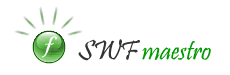|
Download
SWF Maestro software
The SWF Maestro software is available in four versions:
SWF Maestro EXE, SWF Maestro EXE PRO, SWF Maestro SCR and SWF
Maestro SCR PRO. The EXE version is used to create applications
(SWF projectors, presentations, programs, games, etc.), while
the SCR version is used to create screensavers. The
PRO versions are used to create applications and screensavers
with 'try-before-buy' limitations. The feature of adding
'try-before-buy' limitations enables you to turn SWFs into
profitable commercial products. Download the version you
need to solve your tasks.
Note. When
you open applications or screensavers compiled with an
unregistered copy of SWF Maestro they show a message saying
that «This
application has been created using Unregistered Version
of SWF Maestro» and,
according to the license, cannot be distributed and you are
the only person who can use them. To remove the limitations
you must purchase a license.
In the following table we compare features of the SWF Maestro
products.
| Feature |
Bundle |
PRO
Bundle |
| EXE |
SCR |
EXE PRO |
SCR PRO |
| Creating EXE
applications, projectors, presentations, games... |
+ |
|
+ |
|
| Creating screensavers |
|
+ |
|
+ |
| Custom application
window |
+ |
|
+ |
|
| Real transparency
support |
+ |
|
+ |
|
| Custom context
menu |
+ |
|
+ |
|
| SWF-based screensaver
preview window |
|
+ |
|
+ |
| Standard FSCommands |
+ |
Partially |
+ |
Partially |
FSCommands for
storing data
|
+ |
+ |
+ |
+ |
| FSCommands for
working with system dialog boxes |
+ |
+ |
+ |
+ |
| FSCommands for
working with the application window |
+ |
|
+ |
|
| FSCommands for
working with files |
+ |
|
+ |
|
| FSCommands for
dynamic context menus |
+ |
|
+ |
|
| Allowing users
to specify the screensaver settings |
|
+ |
|
+ |
| Changing the
application icon |
+ |
+ |
+ |
+ |
| Changing the
version info of the application file |
+ |
+ |
+ |
+ |
| Strong file compression |
+ |
+ |
+ |
+ |
| Prevention of
stealing the SWF sources using SWF decompilers |
+ |
+ |
+ |
+ |
| Accessing
files "on-the-fly" without unpacking them to the hard
disk |
+ |
+ |
+ |
+ |
| Number of files
that can be compiled and included in application |
Unlimited |
Unlimited |
Unlimited |
Unlimited |
| Compiling large
files into a separate .dat file |
+ |
+ |
+ |
+ |
| Integrity Check |
+ |
+ |
+ |
+ |
| Previewing the
application without compiling it |
+ |
+ |
+ |
+ |
| Automating tasks
performed after the compilation |
+ |
+ |
+ |
+ |
| Adding limitations
requiring registration |
|
|
+ |
+ |
| Stand-alone key
generator |
|
|
+ |
+ |
| Key generator – command-line
version |
|
|
+ |
+ |
| Asymmetric keys |
|
|
+ |
+ |
| Hardware-Locked
Keys |
|
|
+ |
+ |
| Time-Limited
Keys |
|
|
+ |
+ |
| Custom license
data |
|
|
+ |
+ |
| Limiting access
to files |
|
|
+ |
|
| Advanced file
encryption |
|
|
+ |
|
| Trial period
limitation |
|
|
+ |
+ |
| Custom reminder
screen |
|
|
+ |
+ |
|
|
|
Terms of Use
|
Privacy Policy
|
Contacts |